Given there is a batch of images with frame numbers in their filename, Blender can be used as a batch processor, for instance converting the file type. In the Nodes view activate the Composite nodes ![]() and tick Use Nodes, remove the Render Layernode and replace it with an Image node, connect it to the Composite Node, otherwise Blender refuses to render. Add a File Output Node and connect it to Imagenode too. Choose your source image in the Imagenode and Image Sequence as source, dial in start frame and end frame number. In the output node select the desired image type and also start and end number. Press Render Animation to convert all images.
and tick Use Nodes, remove the Render Layernode and replace it with an Image node, connect it to the Composite Node, otherwise Blender refuses to render. Add a File Output Node and connect it to Imagenode too. Choose your source image in the Imagenode and Image Sequence as source, dial in start frame and end frame number. In the output node select the desired image type and also start and end number. Press Render Animation to convert all images.
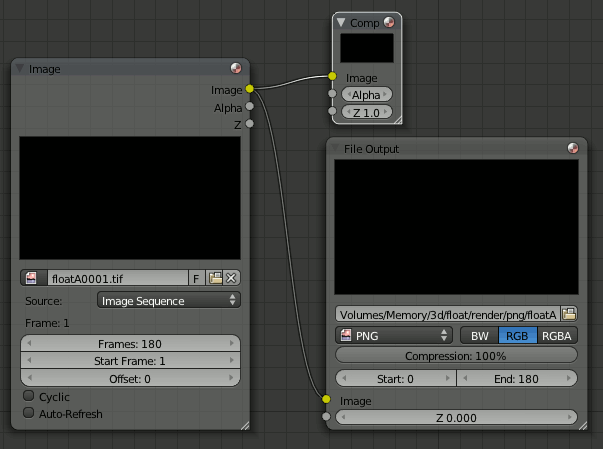
The nodes menue has much more processing to offer, for instance you can color correct the images or add an effect filter to them. Just through the desired node between the Image node and the File Output, literally because if you drag the newly create node on a cable it becomes inserted.